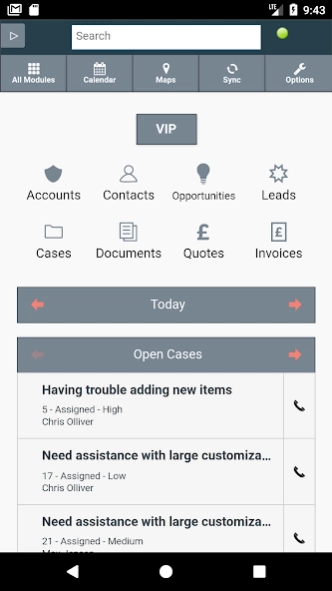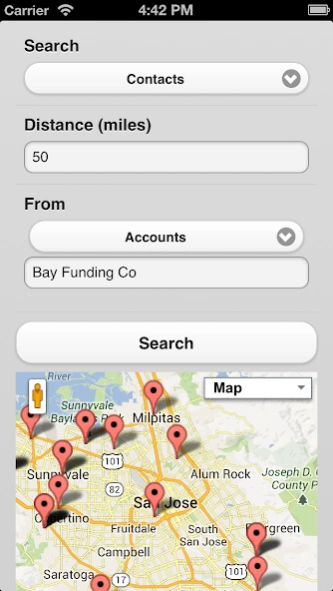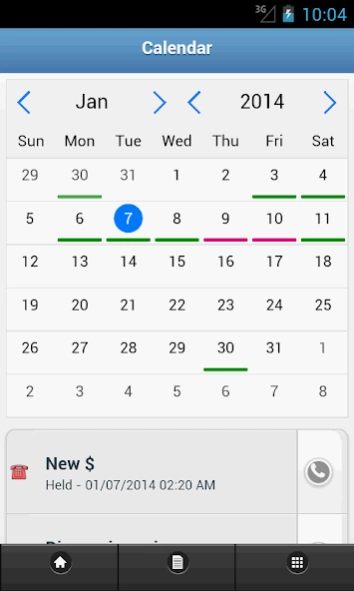QuickCRM for SuiteCRM/SugarCRM 9.0.4
Free Version
Publisher Description
QuickCRM for SuiteCRM/SugarCRM - QuickCRM for SuiteCRM and SugarCRM - Online or Offline
QuickCRM for SuiteCRM and SugarCRM provides:
- Access to all majors SuiteCRM / SugarCRM Modules
- Search by name and "My items"
- Global Search
- Display on a map Contacts/Accounts/... within a given distance from your current location
- Calendar
- Copy contacts to Address Book
- Customize Sort Order
- Place calls to contacts, leads and accounts from lists
- Quick access to Last Viewed items
- Alerts for new assignments and modifications to your own data made by other users
QuickCRM requires the installation of an extension in SugarCRM or SuiteCRM:
- QuickCRM Mobile Basic (free)
- or QuickCRM Mobile Full (commercial license)
You can try QuickCRM Mobile Full in demo mode or request a free 14 days trial.
QuickCRM Mobile Full adds the following features in QuickCRM for Android:
- Offline Mode
- Display reports (AlineaSol Reports Enterprise, KReporter, SuiteCRM Reports)
- Manage Custom modules and custom fields
- Manage Drawing, Pictures and Photo type fields
- Display on a map Contacts/Accounts/... within a given distance from a selected contact/account/...
- Customize display
- Customize search fields, search by from/to for dates or numbers
- Customize Home Page (Create buttons,saved searches buttons, dashlets).
- Copy Contacts from Address Book
- Scan QR codes on Business Cards to create Contacts or Leads
- Automatic log calls in your CRM
- and gives you full access to our support team.
Please visit www.quickcrm.fr/mobile for download instructions.
About QuickCRM for SuiteCRM/SugarCRM
QuickCRM for SuiteCRM/SugarCRM is a free app for Android published in the Office Suites & Tools list of apps, part of Business.
The company that develops QuickCRM for SuiteCRM/SugarCRM is NS-Team. The latest version released by its developer is 9.0.4. This app was rated by 1 users of our site and has an average rating of 5.0.
To install QuickCRM for SuiteCRM/SugarCRM on your Android device, just click the green Continue To App button above to start the installation process. The app is listed on our website since 2024-03-22 and was downloaded 87 times. We have already checked if the download link is safe, however for your own protection we recommend that you scan the downloaded app with your antivirus. Your antivirus may detect the QuickCRM for SuiteCRM/SugarCRM as malware as malware if the download link to com.NSTeam.quickcrm is broken.
How to install QuickCRM for SuiteCRM/SugarCRM on your Android device:
- Click on the Continue To App button on our website. This will redirect you to Google Play.
- Once the QuickCRM for SuiteCRM/SugarCRM is shown in the Google Play listing of your Android device, you can start its download and installation. Tap on the Install button located below the search bar and to the right of the app icon.
- A pop-up window with the permissions required by QuickCRM for SuiteCRM/SugarCRM will be shown. Click on Accept to continue the process.
- QuickCRM for SuiteCRM/SugarCRM will be downloaded onto your device, displaying a progress. Once the download completes, the installation will start and you'll get a notification after the installation is finished.